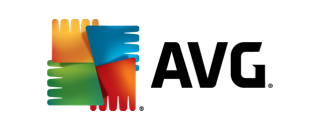Antivirus software detects and blocks viruses, spyware, ransomware, adware, and other damaging programs that can infect your hard drive and leave you open to identity theft. Online, it can warn you of potentially harmful links and deep scan websites for malware.
AVG Antivirus Free uses artificial intelligence (AI) technology to recognise the operating patterns and warning signs of malware on your computer and online.
AVG Antivirus Free works in the background anytime your computer is turned on, and when the program discovers a cyber threat, it alerts you and places the infected files into quarantine so you can't accidentally access them.
You can then remove the files with just a few clicks. AVG Free doesn't work with mobile iOS devices, but it does work with Apple computers, PC, and Android devices.