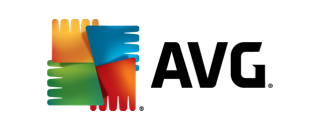If you’ve got PC, Mac, Android, or iOS devices, you absolutely need to consider installing an antivirus product.
Best antivirus software in Australia
SafeWise experts have years of firsthand experience testing the products we recommend. Learn how we test and review.
These days, antivirus software for one PC, Mac, iOS, and Android device can be bought for as low as $20. If you're looking to protect multiple devices, antivirus software can set you back as much as $300 a year.
For us, Bitdefender Premium Security is a clear winner, thanks to its fantastic threat protection, security for multiple devices, and great advanced features like an unlimited virtual private network (VPN).
Best antivirus software in Australia
- : Best antivirus software overall
- : Best budget antivirus software
- : Best anitvirus software for families
- : Best antivirus software for enhanced security
- : Best antivirus software for first-timers

Antivirus is built to protect your computer and mobile devices from external viruses and malware. A good antivirus service protects devices from real-time threats, performs scheduled or manual scans, and may include other advanced internet security features.
1. Bitdefender Premium Security: Best antivirus software overall
Bitdefender ticks a lot of the right boxes with it comes to a comprehensive antivirus suite, which starts with robust threat protection. Namely its impressive real-time antivirus, anti-malware security, and competitive pricing.
Bitdefender has an overwhelming number of plans on its website. Focusing on the Bitdefender Premium Security plan though, there’s good initial annual pricing ($109.99) for up to 10 devices.
Bitdefender Premium Security builds on top of the top-tier threat protection with peace-of-mind features like microphone and webcam protection. It’s also great to see the low impact on device performance is also paired with an optimiser to clean and speed up compatible devices.
It's elevated even further by the inclusion of anti-phishing protection, an unlimited VPN feature, and a password manager. Alternatively, save money with the competitively priced Bitdefender Total Security ($99.99) or tap into family-specific features with the Bitdefender Family Pack ($104.98). You can also try before you buy with a free version of Bitdefender PC, MacOS, and Android.
2. Kaspersky Premium: Best cheap antivirus software
It doesn’t get any cheaper than free, and Kaspersky offers a free version like AVG, Bitdefender, and Avast. Still, if you want to spend less than $70 or $80 per year, there’s a lot of value to be found in Kaspersky Total Security.
In our pricing comparisons between six antivirus software providers, Kaspersky tied with Bitdefender for the best overall first-year and ongoing annual pricing. We believe the best value comes from Kaspersky Premium, and we like that you can save money by opting to protect a single device, or up to 10 devices.
Kaspersky Premium is the most fully featured plan, compatible with Windows, MacOS, Android, and iOS devices. It boasts near-perfect threat protection in real-world testing conditions as well as neat additional security features like anti-phishing, payment protection, private browsing, and an ad blocker.
There are also more advanced features for those seeking even better internet security. Make use of the Kaspersky VPN, protect your webcam, manage passwords, or protect younger device users with parental controls. Alternatively, if you don’t mind missing out on some features, there’s even cheaper pricing for Kaspersky Standard and Kaspersky Plus.
3. Avast One: Best antivirus software for families
Avast One is a great option for families seeking to protect their devices across platforms. Choose to up your protection with a five-device Avast One plan or secure all devices (and then some) with a 30-device upgrade.
If you have younger kids whose devices you want to protect with antivirus parental controls, we’d advise looking at either Norton Deluxe or Premium, McAfee Premium, Bitdefender Family Pack, or Kaspersky Safe Kids. As families grow up, though, Avast One is the only antivirus service we’ve encountered that can protect all the compatible PC, MacOS, Android, iOS devices in the home with its 30-device plan.
Beyond this, there are also great family-focused features beyond the near-perfect real-time threat protection. For example, it’s great to see the inclusion of webcam protection, dangerous website blocking, and an extra layer of protection for sensitive data stored on your family’s devices.
Additionally, Avast One includes device cleaning and automatic driver updates for computers (driver vulnerabilities can be a security risk). If you want to make Avast One more affordable and don’t have so many devices to protect, save $60 a year on the typical fee with the five-device plan.
4. Norton 360 Deluxe: Best antivirus software for enhanced security
All four versions of Norton's antivirus software offer impressive real-time threat protection. Norton 360 Deluxe even has additional features for better device security.
We do have some issues with Norton, ranging from Android app weirdness, odd pricing, an extremely limited trial, and questionable decisions like including an optional crypto-mining feature. Still, there’s no denying the incredible security suite that’s part of Norton 360 Deluxe and Norton 360 Premium. The only difference between the two Norton plans is that the Deluxe plan protects three devices while the Premium covers five.
The impressive real-time threat protection is bolstered by Norton’s 100% virus-protection pledge, improving PC and Mac security with a smart firewall. We also like that Norton 360 Deluxe comes with a password manager, secure VPN, and 50GB of cloud backup.
Better still, Norton 360 Deluxe also bundles great parental controls, dark web monitoring, and webcam protection for PC users.
5. AVG Internet Security: Best antivirus software for first-timers
While none of the antivirus software listed on this page is particularly difficult to use, AVG is our favourite for making everything easy. That easiness starts with minimal options on the AVG website and extends to a straightforward user experience.
AVG simplifies things from the choice of plan (including a free option) and devices, to easily seeing what’s available with each version. Outside of single-device plans, every AVG plan is compatible with PC, MacOS, Android, and iOS devices.
AVG Internet Security also includes additional features over the free version, like WiFi network security, unsafe website blocking, and phishing protection. Start with the free version, though, for a shot at being offered a 60-day trial.
To add even more features, consider the 10-device protection of AVG Ultimate, which has everything that AVG Internet Security offers, plus performance and storage tuning, as well as a VPN.
Final word
All of the antivirus software services featured on this page are worth considering, as well as McAfee Plus antivirus. For ultimate peace of mind, it’s tough to go past the impressive security offered by Bitdefender and Norton’s real-time threat protection. Bitdefender remains our top pick, though, and you can try it for yourself for free on three compatible devices.
How we choose the best antivirus software
Before categorising the best antivirus software picks on this page, we reviewed six of the most popular services available in Australia: Bitdefender, Kaspersky, Avast, Norton, AVG, and McAfee. Then ahead of compiling this premium list, we focused on the best free antivirus software options to get a feel for the distinction between free and premium plans.
Our antivirus analysis starts with pricing and the inherent value relative to the number of supported devices offered by various plans, as antivirus providers tend to offer at least a few options. That overall value was of particular importance for our ‘best cheap antivirus software’ category. Afterwards, we look at installation and how easy it is to use an antivirus service, as well as how many features it has compared to its closest peers.
After putting antivirus services through their usability paces, we deferred to a few expert sources in the antivirus space. AV-Test, AV Comparatives, and The PC Security Channel are the three main outlets we relied on for expert analysis of antivirus effectiveness in real-world threat tests. Finally, we also considered additional services that each antivirus software provider includes with its plans, such as parental controls and VPNs, to help evaluate the overall value proposition.