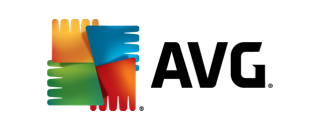AVG has a strong start out of the gates thanks to its easy-to-use free version, plus there are plenty of reasons to pay for the premium version.
AVG antivirus review
Why you can trust SafeWise
For over 11 years, SafeWise experts have conducted independent research and testing to create unbiased, human reviews. We may earn money when you click links on our site, but this does not affect our recommendations. Learn how we test and review.
AVG antivirus is one of the best services to start with if you want to start out with a truly free antivirus version and take your time getting to the part where you pay for a premium antivirus service. From there, paying a comparatively reasonable fee for AVG comes with a reliable and fully featured offering.
AVG price
AVG antivirus is one of the best services to start with for a truly free antivirus version. From there, paying a comparatively reasonable fee for AVG comes with a reliable and fully featured offering.
I like how simplified AVG is in its approach to pricing, unlike the feeling that there’s at least one more plan than needed from McAfee and Norton. It starts with AVG AntiVirus Free, available on Windows, MacOS, Android, or iOS devices.
If you want to pay, AVG Internet Security starts at $59.99 per year for one PC or Mac device before reverting to a $94.99 typical annual fee. Alternatively, pay $79.99 for the first year and $115.99 for each subsequent year for AVG Internet Security which protects up to 10 devices. There’s also AVG Ultimate for the same $79.99 first-year price (and protection for up to 10 devices), which comes with AVG TuneUp and AVG Secure VPN, but it jumps noticeably to $167.99 per year thereafter.
AVG also has a 30-day money-back guarantee.
AVG features
The AVG features you have access to depend on which version you’re using, but all do the all-important task of blocking viruses and malware as well as protecting against ransomware (including the free version). Whether you opt for protecting one device or 10 (PC, Mac, iOS, Android), AVG Internet Security has these three additional features:
- Verify WiFi network security
- Avoid fake/unsafe websites
- Secure against phishing sites
AVG Ultimate protects 10 devices and includes all of the features above, alongside AVG TuneUp, which frees up space and refines performance, and AVG Secure VPN.
AVG sign-up and setup process
Refreshingly, the first thing you see on the AVG website is a big green button linking to a free download. Contrast that with McAfee where it’s easier to use a search engine for the free version than track it down on the page, not to mention the seven-day Norton trial that requires the exchange of payment details. AVG is off to a cracking start.
The only initial installation hiccup for the Windows version is that you might want to untick the ‘Make AVG Secure Browser my default browser’ if you’re all set up with extensions and like the one you’re using. In fairness, the AVG Secure Browser looks a lot like Chrome, and it prompts for a preferred search engine as well as to import bookmarks and settings.
If you choose to customise the installation, basically everything is ticked except for ‘Enhanced Firewall’. After this or if you skip it, tap install again for a speedy installation. Initially, I had some issues with AVG AntiVirus Free crashing on Windows 11, but that was fixed after a computer restart.
AVG user experience
Impressively, opening up the main AVG AntiVirus Free window offered a couple of unexpected goodies. First, a 56% discount as well as the offer to try AVG Internet Security for free for 60 days, which includes a seven-day email reminder before the paid subscription starts.
The free version outlines what’s available and what costs money, but the real-time monitoring as well as web and email protection are part of all AVG versions. Digging deeper into the computer protection section reveals a toggle for File Shield (which scans any new or opened file) and Behavior Shield, which warns of any potentially malicious app behaviour. You can also scan whatever WiFi network you’re currently connected to for potential threats, plus protect preselected folders from ransomware protection.
The ‘Web & Email’ section has a similar layout. Web Shield and Email Shield are on by default but can be toggled off, with the former protecting against web attacks and unsafe downloads, and the latter blocking unsafe email attachments. If you installed it, here’s where you can configure the Enhanced Firewall, while Hack Alerts is configurable to monitor for potentially leaked account passwords.
There are basic descriptions for each of these options and they’re all easy to configure. AVG AntiVirus Free also offers a default smart scan but you can adjust it for deeper or more focused scans. The smart scan took just over 30 seconds in my laptop test and, despite its brevity, it still found a handful of issues to resolve. The Android app isn’t as fully featured, and the free version is ad-supported, but it’s just as easy to use as the AVG Windows software.

AVG virus and malware protection
It’d be nice to have a spare computer to riddle with viruses to test the protection of antivirus software. But the reality is that isn’t practical and it’s unnecessary given there are dedicated, respected outlets that run in-depth regular testing of the latest versions of antivirus software. In particular, we lean on the latest AV-Comparatives and AV-Test results available at the time of writing to best determine the security and performance impact of antivirus software like AVG.
The results for AVG in the most recent tests were very respectable albeit not as impressive as the 100% threat-blocking accuracy of Norton and Bitdefender. Admittedly, in AV-Comparatives' recent real-world protection tests, AVG blocked all user-dependent threats and 99.4% of general threats. Those are identical results to Kaspersky and Avast. This isn’t surprising for Avast, the owner of AVG (both now under the Norton umbrella), as both antivirus services offer similar threat protection.
As the table above shows, perfect AV-Test scores are consistent across the most popular antivirus brands and all but one mainstream platform (iOS isn’t tested).
AVG vs other antivirus services
Check out the table below for the key differences between AVG and its most popular antivirus peers.
Prices are accurate as of post date. Read full disclaimer.
Final word
AVG is a simple place to start for the user looking to take their first antivirus service for a spin. The positives start with a refreshingly spruiked free version and continue into straightforward installation as well as a user-friendly interface.
While the initial pricing isn’t particularly flash, ongoing pricing is decent. Best of all, AVG just works, whether you’re using the computer or mobile app. The external security scores are certainly respectable, and while it’s lacking some advanced features like parental controls, there’s a robust antivirus service waiting at the end of payment.
How we review antivirus software
Our antivirus testing starts with basic feature comparisons, including pricing and whether there’s a free version or easily accessible free trial. Letting people try before they buy scores well with us. Then we check to ensure antivirus software includes critical features like real-time protection and speedy scanning tools, ideally without a massive performance impact on compatible devices.
The ease of installation is then evaluated as well as how well an antivirus service guides the user and encourages them to explore additional security settings (where available). Antivirus software that also includes extended features—like a VPN, password manager, digital file shredder or other bolt-ons—scores points for versatility.
Ultimately, though, we always go back to how well an antivirus service performs on key metrics: namely, threat protection and performance impact. For these factors, we defer to the extensive ongoing testing data that’s readily available from antivirus authorities AV-Comparatives and AV-Test. If antivirus software scores well in those external tests, it has a great chance of scoring well with us, too.
FAQ
Below are the answers to some of the most pressing AVG questions.
AVG antivirus does incentivise you to pay for the premium version, but you can easily ignore those prompts and stick with the fully free version. You don’t even need to sign up for an account to use the free computer and mobile versions.
Norton is our pick for the top antivirus service, but AVG is still worth considering. AVG has a fully free version and a significantly longer money-back guarantee if you want to try premium features.
Recent Articles