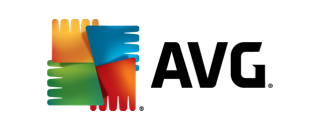Antivirus protection doesn’t need to cost an arm and a leg; in fact, it doesn’t even need to cost a cent.
Best free antivirus software
SafeWise experts have years of firsthand experience testing the products we recommend. Learn how we test and review.
Unlike virtual private network (VPN) services, where there may be potential compromises in security by opting for a free VPN, there are some great free antivirus services that offer great real-time and manual-scan threat protection.
Free antivirus services tend to be limited in one way or another, sometimes by supported devices or simultaneous connections per account, but don’t expect compromises on antivirus and antimalware protection. This protection is, after all, the key part of incentivising people to upgrade from free antivirus to premium versions.
Best free antivirus software in Australia
- : Best free antivirus overall
- : Best free antivirus for security
- : Best free anitvirus for infected devices
- : Best included PC protection
- : Best free antivirus for mobile devices

Compare the best free antivirus software
1. Avast: Best free antivirus overall
For its premium version, Avast doesn’t rank as highly as Bitdefender, Norton, or Kaspersky, but it’s got the goods when it comes to its free version.
As a free antivirus service, Avast ticks a lot of the right boxes. While the plan name changes across platforms, it’s great to see that Avast has free versions for PC, Mac, iOS, and Android devices. In our PC and Android tests, we liked that the free version is championed on the Avast website instead of hidden like other antivirus providers.
While one of our test PCs had an odd hanging issue during installation, Avast is otherwise incredibly easy to install and use. The layout is logical, basic scans are zippy, and there’s an impressive selection of extended functionality that adds great security extras without having to pay for a premium version.
Avast is functionally the same as AVG in terms of threat protection, with the former buying the latter a few years ago, and both now bought out by Norton in late 2021. While Norton has the edge on Avast for threat protection, Avast still has a minimal impact on device performance and boasts 99.4% threat-blocking effectiveness in recent external tests from respected antivirus analysts AV-Comparatives.
2. Bitdefender: Best free antivirus for security
Bitdefender has the bragging rights of being our top pick for the best antivirus service. But even though we prefer the more fully-featured Avast for free antivirus, Bitdefender still boasts incredible threat protection with its free version.
Extended features are all well and good, but the main reason to use an antivirus program is for real-time threat protection and in-depth scanning tools. Bitdefender has both of those. In March 2022 AV-Comparatives tests, Bitdefender blocked 100% of threats, including user-dependent threats.
On top of this, AV-Test gave Bitdefender perfect scores almost entirely across the board for protection, minimal impact to performance, and overall usability. While AV-Test doesn’t track iOS scores, it was only the Windows version of Bitdefender that lost out on a clean run of perfect scores by a whisker.
In fairness, the main issue we had with the free version of Bitdefender on Windows was that it forced us to uninstall another free anti-malware tool (Spybot), which other free services didn’t have an issue with. For mobile users, be careful checking which version you download, as it’s possible to download the premium version instead of Bitdefender free.
3. Malwarebytes: Best free antivirus for infected devices
If you’re after real-time threat protection without spending a cent, look to the other options on this page. That said, if you’re dealing with a device that’s already been compromised—particularly one that doesn’t have antivirus installed—Malwarebytes free is a download away from helping cleanse that device.
The premium version of Malwarebytes is worth considering, with near-perfect scores from recent AV-Test reports and an A-tier grading from The PC Security Channel (second only to S-tier according to their scale). According to the latter security experts, it has great zero-day protection for threats and anti-exploitation features.
But that’s not the free version. The free version of Malwarebytes is a reactive bit of software that’s been around for years, used by IT enthusiasts and professionals alike to purge infected PCs back to a workable state. These days, Malwarebytes free is available on the four main platforms (PC, Mac, iOS, Android) to help avoid a device reset with thorough cleaning tools.
Sure, it’s light on features, but Malwarebytes free has a knack for tracking down hidden malware and deeply ingrained viruses. Malwarebytes free is best installed alongside other antivirus software, but using one of the free antivirus options above prior to needing Malwarebytes will likely do a great job of stopping the infection in the first place.
4. Microsoft Defender: Best included PC protection
Microsoft Defender has a long history, originally available as a free download for Windows XP before being bundled into Windows 7 installations. This means any PC that has Windows 7 or later installed already has basic inbuilt antivirus and anti-malware.
One of the big pros of Microsoft Defender is it is so good at being an invisible background protector that you probably don’t know your Windows PC has it installed by default. For Windows 10 and Windows 11, it’s incorporated into Windows Security, and you won’t even see Microsoft Defender in there if you have third-party antivirus and/or antimalware installed.
That’s linked to another big Microsoft Defender perk: it seamlessly activates and deactivates based on whether you have third-party antivirus installed. The other big tick for Microsoft Defender is the minimal impact it has on performance, but you can still schedule scans, run a quick or deeper computer scan, or individually scan files that you’ve downloaded.
This invisible design philosophy, though, means Microsoft Defender isn’t as easy to find as it used to be. While there are better-scoring free antivirus services according to external reports, Microsoft Defender scored perfect ratings for protection, performance, and usability from the AV-Test February 2022 tests, and it blocked 98.9% of threats in AV-Comparatives March real-world protection tests.
5. AVG: Best free mobile antivirus
All of the free antivirus services on this page have mobile apps, but AVG is the one we recommend. There are beta versions available for more curious antivirus users, but it’s also incredibly easy to use for newcomers.
The lines between AVG and Avast may be blurred these days, especially when it comes to the engines they use for antivirus and anti-malware, but AVG is our pick for free users after ease-of-use testing.
On mobile, there’s an initial tour that’s easy enough to skip through and it’s immediately made clear that you’re opting for AVG free rather than a premium version. You’ll be prompted for a faster regular app scan or a more thorough deeper device scan when you first start. Depending on the results, AVG walks you through protective steps.
From here, the main screen has a simple layout with short explanations and options to personalise your protection. For a free app, there’s a robust selection of advanced features, and you can tap to download other free AVG apps (like VPN and AVG Secure Browser) to offer more protection.
Final word
While we ultimately recommend paying for an antivirus service, if only to take advantage of 24/7 support and fully unlocked security features, a free antivirus alternative is a great starting point. All of these picks except for Microsoft Defender offer premium upgrade pathways if you do decide to make the leap, but start with the free versions of Avast or Bitdefender if you’re new to the antivirus space.
How we choose the best free antivirus software
We pick the best free antivirus services with a mix of hands-on experience and testing, features and reviews analysis, as well as comparing results from external independent testers. AV-Comparatives, AV-Test, and The PC Security Channel are three outlets whose expertise we lean on when it comes to evaluating the effectiveness, performance impact, and usability of all antivirus software.
But before we get to that part, we also look at how easy it is to find the free version of antivirus software, some of which aren’t prominently displayed on a provider’s website. Other free antivirus providers require the creation of an account, which limits use to a single device (or few).
Finally, we also take a look at how easy it is to install and use an antivirus service, testing across up-to-date versions of Windows 11 and Android.