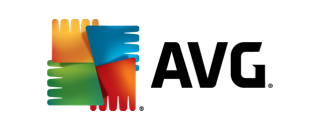Bitdefender may not be as much of a household name as Norton or McAfee, but its performance means it absolutely should be.
Bitdefender antivirus review
Why you can trust SafeWise
For over 11 years, SafeWise experts have conducted independent research and testing to create unbiased, human reviews. We may earn money when you click links on our site, but this does not affect our recommendations. Learn how we test and review.
McAfee and Norton are the two biggest names in the antivirus space. But there are other lesser-known names like Bitdefender, which are still well worth considering. Bitdefender is easy to use and has excellent threat protection, with some great extra features, too.
Bitdefender price
Bitdefender has a confusing number of services available (nine by my count), with the cheapest price for a single iOS or Android device being $19.99 for the first year or $44.99 for three PCs or Macs.
Multiplatform security options offer the most versatility and allow you to connect multiple devices so each person in your family can remain protected. For homes with lots of devices, consider the Bitdefender Family Pack, which protects 15 devices and costs $89.99 for the first year ($179.99 thereafter).
If you don’t need to protect that many devices, the Bitdefender Total Security plan might be a better option. It protects five devices at $79.99 for the first year and $149.99 thereafter.
Alternatively, protect 10 devices for a year with the Bitdefender Premium Security plan for $94.99 (typically $199.99) or Bitdefender Small Office Security for $109.9 ($259.99 normally).
Bitdefender features
Bitdefender’s features can vary based on what type of platform you choose, but the multi-platform versions of Bitdefender are easier to track and have the following features:
- Privacy firewall
- Microphone and webcam protection
- Anti-phishing email protection
Bitdefender Premium Security includes an unlimited-data VPN and a password manager. The Bitdefender Family Pack restricts the VPN to 200MB per day and device, which isn’t great, but adds parental controls and screen-time management. Bitdefender Small Office Security has more business-focused inclusions, such as preventing data breaches and managing via the cloud.
Bitdefender sign-up and setup process
Like a lot of the best antivirus services, Bitdefender’s PC download size is small, then downloads more data as it installs (around 600MB). After the download completes, it starts to configure itself. For me, Bitdefender didn’t like that I had Spybot – Search & Destroy installed (a free tool for malware and tracker purging) and wouldn’t let me proceed until I uninstalled it.
On Windows, Bitdefender will also add a Wallet extension (a password manager) that you can optionally enable. Thankfully, the Bitdefender Android installation is a lot more straightforward. That said, I did have issues creating a Bitdefender account on Android, as it kept bouncing me back to the Bitdefender login screen.
There’s a skippable device assessment at the end of installation. It scans for threats and recommends specific actions if anything is found. While Bitdefender does track the number of items scanned and elapsed time, it doesn’t give any indication of how long it will take. Thankfully, you can tell it to run scans in the background if you want to focus on other tasks.
It only took a couple of minutes to complete my test before prompting me to create a Bitdefender account. From here, you can choose between the free version, which has real-time data protection, or a 30-day Total Security trial, which adds ransomware protection, safe online banking, VPN, device optimiser, and multiplatform protection options.
Bitdefender user experience
After completing the steps above, Bitdefender automatically configures itself for Windows, while the Android version needs some basic permissions to be fully functional. There’s a straightforward skippable tour, but it’s worth doing for the punchy hints on where to find the main features.
The main Bitdefender dashboard highlights the key functions, including quick scanning tools. I like that you can also personalise this page by pinning your favourite quick-action features here for fast access. The free version of Bitdefender constantly reiterates the deeper protection of its premium plans, so it’s really worth just sticking with the tools on the dashboard page with Bitdefender Antivirus Free.
Frustratingly, the quick scan options don’t offer a percentage or ETA on how long they’ll take to complete, but their impact is such that you can happily run the scans in the background while you continue to use your computer for other tasks.
If you give in to Bitdefender’s not-so-subtle nudges towards upgrading to a premium plan, you can try it for free for 30 days without having to enter payment details. There’s a short reconfiguration process that unnecessarily gives you another tour, but the reward for your patience is a wealth of additional features, most of which are activated by default for extra protection.

Bitdefender virus and malware protection
Instead of creating a virtual machine or riddling a test device with viruses to test the protection of Bitdefender, we instead rely on the expertise of respected antivirus authorities. AV-Test and AV-Comparatives are the two that we lean on most to determine how well antivirus software protects a range of devices.
For real-world protection tests from AV-Comparatives, Bitdefender had the best results. According to the AV-Comparatives results, Bitdefender blocked 100% of threats and only delivered six false positives in doing so. These results are equal to Norton’s 100% threat protection, albeit Norton delivered 35 false positives. Those results put Bitdefender at the top of the list of the antivirus services we’ve reviewed.
Bitdefender vs other antivirus services
Check out the table below for the key differences between Bitdefender and its most popular antivirus peers.
Prices are accurate as of post date. Read full disclaimer.
Final word
Bitdefender is a great alternative to Norton for those comfortable going with a lesser-known brand. Admittedly, it doesn’t have all the bells and whistles of Norton’s more expensive plans, and it is expensive compared to other antivirus services. Still, Bitdefender offers dependable security, great advanced features, a solid free version, and a premium trial that doesn’t require payment details.
How we review antivirus software
Our antivirus testing starts with basic feature comparisons, including pricing and whether there’s a free version or an easily accessible free trial. Letting people try before they buy scores well with us. Then we check to ensure antivirus software includes critical features like real-time protection and speedy scanning tools, ideally without a massive performance impact on compatible devices.
The ease of installation is then evaluated as well as how well an antivirus service guides the user and encourages them to explore additional security settings (where available). Antivirus software that also includes extended features—like a VPN, password manager, digital file shredder or other bolt-ons—scores points for versatility.
Ultimately, though, we always go back to how well an antivirus service performs on key metrics: namely, threat protection and performance impact. For these factors, we defer to the extensive ongoing testing data that’s readily available from antivirus authorities AV-Comparatives and AV-Test. If antivirus software scores well in those external tests, it has a great chance of scoring well with us, too.
FAQ
Below are the answers to some of the most pressing Bitdefender questions.
Bitdefender and Norton are close contenders. While Norton has more features, Bitdefender has better overall value.
Recent Articles