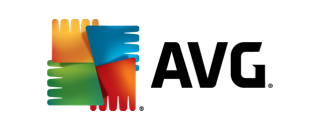Kaspersky cops a bad rap for its Russian origins, but the research and our tests suggest it’s still a high-quality antivirus service.
Kaspersky antivirus review
Why you can trust SafeWise
For over 11 years, SafeWise experts have conducted independent research and testing to create unbiased, human reviews. We may earn money when you click links on our site, but this does not affect our recommendations. Learn how we test and review.
While Norton and McAfee may be familiar to more people, Kaspersky has been copping a pass from review sites lately because of its Russian roots. While the current global climate makes these misgivings topical, our main focus is on whether Kaspersky is an antivirus product that protects from viruses and malware, and whose performance can stand shoulder to shoulder with other industry juggernauts.
Kaspersky price
Kaspersky recently did a complete overhaul of its antivirus product suite, simplifying inclusions across three plans.
At the time of writing, prices for the bare-bones Kaspersky Standard plan start at $34.95 for one device, three devices for $36.95, five devices for $37.95, and 10 devices for $41.95.
For more protection, Kaspersky Plus starts at $39.95 annually for one device and stretches up to $46.95 for 10 devices.
Finally, the Kaspersky Premium plan starts at $41.99 for one device and jumps to $56.95 typical annual pricing for 20 devices (including iOS). This plan also comes with one year of Kaspersky Safe Kids for free.
Kaspersky features
Of the three main plans available for Kaspersky’s antivirus service, there are three common inclusions:
- Real-time antivirus, antimalware and anti-ransomware protection
- Safe web browsing
- Existing virus removal
- Anti-phishing
- Two-way firewall
- Performance optimisation
- Device space cleanup
- Do not disturb mode
- App management
- Payment protection
- Stalkerware detection
Kaspersky Plus also adds the following features:
- Hard drive health monitor
- Unlimited VPN
- Home Wi-Fi monitoring
- Password manager
Kaspersky Premium has all of the inclusions listed above, but also:
- Identity protection wallet
- Data leak checker
- Password safety checker
- 24/7 remote IT support
- Expert virus check and removal
- Expert PC health check
Kaspersky sign-up and setup process
Once you’ve picked the best Kaspersky plan for your needs and how many devices you want to protect, things become a lot more straightforward. For Windows, the installer prompts you to install Kaspersky Password Manager as well as optional protection.
I unchecked the password manager but left the other option selected for my Windows software tests. Kaspersky flagged McAfee Site Advisor as incompatible but automatically removed it as part of the installation. After a restart, the Kaspersky installer automatically downloaded the 200MB-ish software and eventually installed it after a comparatively slow process. There are some final prompts for ad-blocking, malicious tool deleting, and malware detection options, all of which are toggled on by default.
On the Android app, just download Kaspersky Antivirus & VPN, give it the one permission it asks for, and be sure to hit the little ‘x’ to ensure you’re using the free version. The quick scan took under 10 seconds in my test.
Kaspersky user experience
While the Android app doesn’t require an account, the Windows version asks you to enter a username and secure password. There’s an immediate offer to trial the premium version, but you can just as easily proceed with Kaspersky’s free antivirus. The software tour is painless enough that it’s worth the 20 seconds to see what Kaspersky offers.
After that, it’s a very user-friendly dashboard with the main tools. Manually force an up-to-date database refresh, scan your computer or attached devices, and toggle on different levels of privacy protection. This dashboard is where you’ll also find the Kaspersky VPN, which has a 200MB daily limit on the free version or unlimited with premium.
For those seeking more options, click on the ‘More tools’ button at the bottom of the dashboard to find additional security tools. Most of these are flagged as part of different premium plans, but the free version impressively still has a file shredder, data cleaner, and privacy cleaner. If your need for antivirus is because of an infected machine, the Security tab has an easy link to a highly recommended Kaspersky Rescue Disk for disinfecting compromised PCs. Otherwise, there’s always the free version of Malwarebytes.
Whether you’re on mobile or computer, the Kaspersky basics are easy to find and even easier to use, plus there are plenty of advanced features for those who like to enhance their antivirus experience.

Kaspersky virus and malware protection
Being able to reliably test antivirus software for its namesake role is tricky in real-world conditions unless you have a spare machine you’re willing to infect. Thankfully, authoritative sites like AV-Comparatives and AV-Test do a lot of the hard work of putting the latest available versions of antivirus software through intensive real-world tests to see how well each service performs.
Kaspersky’s results from the recent tests by AV-Comparatives
showed a robust antivirus service that rarely missed. Admittedly, the impressive 99.7% threat block rate was beaten by Avast AVG, Norton, Trend Micro and McAfee.
Kaspersky vs other antivirus services
Check out the table below for the key differences between Kaspersky and its most popular antivirus peers.
Prices are accurate as of post date. Read full disclaimer.
Final word
Kaspersky is an affordable and reliable antivirus service. There’s a free version and a 30-day money-back trial to take advantage of if you’re uncertain, and while Bitdefender and Norton are better picks, Kaspersky is a fully featured contender that’s nipping at the heels of those top antivirus picks.
How we review antivirus software
Our antivirus testing starts with basic feature comparisons, including pricing and whether there’s a free version or easily accessible free trial. Letting people try before they buy scores well with us. Then we check to ensure antivirus software includes critical features like real-time protection and speedy scanning tools, ideally without a massive performance impact on compatible devices.
The ease of installation is then evaluated as well as how well an antivirus service guides the user and encourages them to explore additional security settings (where available). Antivirus software that also includes extended features—like a VPN, password manager, digital file shredder or other bolt-ons—scores points for versatility.
Ultimately, though, we always go back to how well an antivirus service performs on key metrics: namely, threat protection and performance impact. For these factors, we defer to the extensive ongoing testing data that’s readily available from antivirus authorities AV-Comparatives and AV-Test. If antivirus software scores well in those external tests, it has a great chance of scoring well with us, too.
FAQ
Below are the answers to some of the most pressing Kaspersky questions.
No, while Kaspersky is based in Moscow, it’s a robust antivirus service that offers competitive protection when stacked next to its most popular peers. If you’re uncertain, check out Kaspersky’s stellar record in AV-Test reports.
Recent Articles