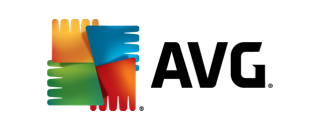Online banking is an incredibly convenient feature that makes it easy to access funds on the go. But that convenience comes at the expense of security. Still, online banking doesn’t have to be scary if you follow these tips to keep the process safe.
Tips for safe online banking
SafeWise experts have years of firsthand experience testing the products we recommend. Learn how we test and review.
General online banking safety tips
The Australian Competition & Consumer Commission (ACCC) outlines six basic steps to help protect yourself whenever you use online banking. Note that some of their advice can also be applied to safe online practices outside of banking.
1. Securing devices
Start by ensuring that the device you use for online banking has software that helps protect against online threats. This means keeping any firewall, antivirus, and anti-malware software updated. We also recommend ensuring that the operating system on your device is up to date. When you finish banking, the ACCC advises you log out and clear your browsing history.
2. Password complexity
Use a strong password that’s unique and utilises a combination of letters and numbers; ideally, something that someone can’t guess. We’d advise using a password manager to generate and store secure passwords for online banking.
3. Password security
Don’t share your online banking password or PIN with anyone. Additionally, don’t keep paper records of these types of credentials. Password managers like LastPass and 1Password can store passwords as well as secure notes if you need to jot things down. Additionally, consider two-factor authentication for participating banks to further boost security.
4. Web address accuracy
Ensure the online banking web address you’re using is correct and not linked to a fake site. The easiest way to do this is by manually entering the web address every time (bookmark the site if you like). Keep an eye out for the padlock symbol in the website address bar (or ‘https’ in front of the address) for a secure website. Also, never click on an email link that claims to lead to online banking as this is a common tactic used by scammers looking to capture your online banking credentials.
6. Money transfer safety
Don’t transfer money from your account to people you don’t know. Scam attempts may involve people contacting you out of the blue, potentially claiming to be from a legitimate company, and asking for funds. Always independently verify money requests from companies, friends, or family members in some way outside of contact out of the blue.
The importance of protecting your personal details
Outside of the six steps above, the ACCC also advises you never hand out personal details, including online account credentials or credit card details. This includes via email, online chatting, or over the phone, with the only exception being a phone call you instigated with a trusted source.
Remember that legitimate banks will never ask for your account details unexpectedly, so treat any email or call asking for such details as suspicious. Bank staff are very sympathetic to the reality of scams, so they won’t have any issue with you verifying details. Scammers, on the other hand, tend to try to steer you away from these topics or get upset when you seek verification.
If you receive an email with links asking to verify your online banking details, delete it without clicking on any links. Report the email to your bank. If you’re called out of the blue by someone claiming to be from your bank and asking for details, the ACCC advises asking for their name and number. Afterwards, independently source your bank’s number and call to confirm the details. Instead of asking a potential scammer for their name and number, we advise ending the call and contacting your bank directly.
Online safety tips from popular banks in Australia
Some of the biggest banks in Australia offer advice on how to stay safe when using online banking. Westpac advises you don’t sign into online banking on a device with shared access and never to share security codes or passwords with anyone. If you’re asked to share these details, contact Westpac on 132 032.
ANZ advises its customers to always type in the www.anz.com.au address into the browser to ensure you’re heading to the correct online banking portal. Avoid online banking while using public WiFi, plus choose strong passwords and regularly update them. Remember to log out once you’ve finished banking.
Bankwest advises its customers to avoid public WiFi and protect social media accounts while using online banking. Also ensure devices are up to date, plus use strong and unpredictable passwords for accessing online banking.
NAB reinforces the idea of not sharing passwords, PINs, passcodes, or pattern locks with anyone else, and ensure these protective measures are hard to guess. Use the nab.com.au address to access NAB online banking, and don’t write down credentials for your account.
St George advises its customers use McAfee (with a six-month free trial) to safeguard devices that use online banking. To better protect yourself, St George recommends updating contact details, adding additional mobile banking security, and changing your password.
If your bank isn’t listed above, use a search engine to look for ‘online banking safety tips’ with the name of your bank for specific guidance.