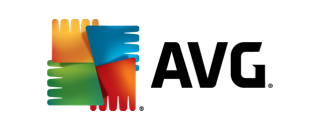In our current climate, everything is digital. Your identification, your banking, and your personal information are integral components of your identity, and are typically accessible online. Hackers know how valuable this information is – and will go out of their way to access or retain this data. Data breaches can take form in a variety of ways, so it's important to know what to look for. Keep an eye out for the warning signs, and take corrective action immediately.
How to know if you’ve been hacked
SafeWise experts have years of firsthand experience testing the products we recommend. Learn how we test and review.
Signs you've been hacked
Password reset notifications
A clear sign someone's trying to gain access to your account is receiving a password reset SMS or email when you didn't request one. It's also likely that someone is using phishing to prompt you into entering your personal information. Always check the address of the sender, and change your details directly via the website or app itself (and not through a provided link) if you suspect somebody is trying to gain access to your account.
Your Wi-Fi slows down
If your Wi-Fi or internet connection is considerably slower than usual, it can be a sign that your system has been compromised. As a hacker tries to transfer large files over your network or use your system’s resources, it can cause your internet connection to slow right down. We recommend running antivirus software to try and detect any malware or viruses, as this could be the root cause of your slow Wi-Fi.
Pop-ups in your browser
Those random, annoying pop-ups in your browser are a pretty clear sign you’ve been hacked, or at the very least have a virus. They might prompt you to input personal information to get rid of the pop-ups, or they might say you’ve won a contest and you need to provide your bank card details to claim your prize. You might also be told your computer is infected and needs to be wiped. Proceed with caution, don’t click on anything, and do not provide any personal information.
There's also a phishing technique circulating that simulates these browser pop-ups. An alert might come up on your device stating that it's infected, urging you to click on it. It pretends to be from a well-known antivirus company, like Norton or McAfee and then redirects you to another malicious website if you click on it.
New software on your computer
You might log onto your computer to find that you have new software installed, without ever having the memory of installing it. This is cause for worry, especially if it's a program that's completely unheard of. It's difficult to say what this software might do once it's installed on your computer. It might take over any existing software, stripping you of control over your own computer, or it might disable any antivirus protections so your system is vulnerable to other attacks.
Hackers typically look for any software that's not up to date and use these programs to infiltrate your system and infect your computer. One of the main reasons your software needs to be updated is to patch security vulnerabilities.
If these vulnerabilities aren't resolved they can give cybercriminals a chance to access your data and plant malware that encrypts your sensitive files. With each software update, we recommend creating a new password for an extra layer of security.
Sometimes, new software might mysteriously appear on your computer. Other times, you might download something knowing it doesn't seem all that trustworthy. Nine times out of ten the software is non-malicious, but if you don’t know or trust the website you’re downloading from, it can put your security at risk. Free software in particular uses third-party software when downloading the initial package, which could put your whole system at risk.
Always make sure you know the source of where you’re downloading your software, and read (or skim) the terms and conditions.
Ransomware attacks
You’ll know you’ve been hacked if you receive a message that all your files have been encrypted and a payment is required to unlock them. It can be a scary message to receive, especially since encryption is normally a good thing. Encryption can protect your data from being stolen or compromised by scrambling it into a secret code that can only be unlocked with a digital key.
However, when a hacker installs ransomware, a form of malware on your system, they can encrypt your files and keep the digital key far out of your reach. In exchange for your files, they’ll often demand a ransom payment. The request is often met with the threat of destroying your files if you refuse to pay. However, even if you do pay them, there's no guarantee they will unlock your system or files, and you could still be left to pick up the pieces and spend days decrypting all of your files.
Redirected internet searches
If you click on a search result and you’re taken to a completely different page or you get results completely unrelated to what you’re searching for, your search engine or browser might be infected by malicious software. The aim of this malware is to redirect you to dangerous sites that can cause further harm to your system.
Unfamiliar charges or unusual activity bank account activity
A hacker might use your credit card or company bank account to take themselves on a shopping spree at your expense. Keep an eye out for any suspicious or continuous charges to your card, or any products on your retail accounts that were shipped to an unrecognised address.

How to protect yourself against hackers
It can be a frightening experience to find out you’ve been hacked. The good news is, it's avoidable. We recommend taking some preventative measures to up your security and keep yourself and your sensitive data away from the greedy hands of hackers.
Use a password manager
Password managers use advanced encryption to protect your passwords from prying eyes. They are not without their risk though. With all your data and passwords in one place, it can be game over if they become subject to a data breach. If your device is infected with malware, your password manager can be hacked, leaving all your sensitive data in the hands of cybercriminals.
Some password managers like NordPass and RoboForm will allow you to add biometric authentication to your account. So instead of putting in your master password, all you need to do is scan your face or your fingerprint. It greatly reduces the chance of anyone but you accessing your password manager.
To get the most out of your password manager, we recommend choosing a unique password that you don’t use for any other accounts (write it down and keep it in a safe place if you have to!). Combine this with biometric authentication and your valuable passwords are as safe as can be.
Check out our recommendations for the best password managers.
Keep your software updated
Keeping your software up to date is important, as it helps to patch any security vulnerabilities, and keep your data protected. If a hacker manages to get in to your system through a security flaw, they can collect and retain your financial information, passwords, and any sensitive information you wouldn't want in the hands of a cybercriminal.
Don’t click on suspicious links
Some of the best advice we can offer here is to not engage. If a link seems suspicious or you don’t recognise the sender, do not reply. Do not offer any personal details or further information, and if a message seems like it could have come from malicious software, it probably has.
Use antivirus software
Antivirus software is integral to your security online. It gives your system an extra layer of protection against hackers trying to install malicious software. Like password managers, no antivirus software will keep you protected 100% of the time. While antivirus software’s primary job is to detect, neutralise, and dispose of malware, its important you keep the software up to date so it can pre-emptively protect your computer from cyber attacks.
Final word
Personal information is a valuable commodity in today’s world. Once obtained from your system, it can be held for days, weeks, months, or even years before potentially being traded on the dark web. Its important to keep your antivirus software up to date, don’t click on any suspicious links or download from untrustworthy sites, and use a password manager with biometric authentication for maximum security online. While company data breaches are out of your control, you can take personal measures to make sure you protect your data and remain safe and in control online.