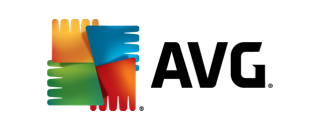AVG Secure VPN works for PCs with Windows, Macs, iPhones, and Android devices. It uses a port-blocking evasion algorithm and bank-grade encryption to give you private internet access, even if you're using an unsecured network. With AVG's VPN service, you can easily switch your IP address with a click and show your location as being anywhere from Miami to Warsaw to Hong Kong. See how AVG stacks up against the best VPN Services.
AVG Secure VPN Review
*Introductory price. Price increases at renewal.
SafeWise experts have years of firsthand experience testing the products we recommend. Learn how we test and review.
In December 2019, a security researcher raised the alarm that Avast had collected user data through Avast subsidiary Jumpshot, reaching far beyond the tool’s performance needs. While the company claimed it anonymized all data, we were still concerned about the risk to users and rescinded our recommendation of Avast properties. Avast has since severed ties with Jumpshot, though we still hesitate to recommend the software until we can determine the effects with more confidence in our updated review.
AVG Secure VPN cost
AVG Secure VPN offers an introductory price that's about half of what you'll pay every year in the long run. You can choose to be billed every 1, 2, or 3 years at a rate of about $4.39/mo.
AVG Secure VPN costs about $100/yr. after your initial subscription expires.
Each plan covers 10 devices.
Features and usability
In terms of user experience, simplicity is one of AVG's strongest features. But we'd prefer a little more complexity when it comes to private internet access.
Many PC software applications fall short when they're converted to run on a Mac, but AVG's VPN was created using proprietary Apple programming, which means that it will run seamlessly on a Mac.
The VPN user interface is straightforward, with no complicated settings to confuse you.
AVG lets you make P2Ps through their data center connections, which means you can participate in anonymous torrent downloading on a secure network.
AVG offers a variety of handy customizable automation options for your VPN. It can automatically turn on whenever you're connected to an unsecured network, and it can start automatically when you turn on your computer or when you open the program. You can also enable and disable notifications that let you know when the VPN is working.
It does have a limited amount of servers, though. While 29 worldwide servers is sufficient for decent anonymity, it doesn't compare to top-rated Nord VPN's 4,000.
And AVG Secure VPN doesn’t play well with others: if it detects that you're connected to another VPN, it may not work properly.
Protection and performance
We appreciate AVG's commitment to user privacy, but the Secure VPN lacks a few key security features that could leave you vulnerable, putting it behind the rest of the pack for VPNs.
The biggest complaint among VPN users is that most VPN service providers track or "log" users' activity while they're using the VPN, making it feel less than safe. AVG has a no-log policy, which means your VPN browsing is completely private and ad-free.
Because VPNs encrypt traffic and data before sending them to a VPN server, they can often slow down your connection, but AVG Secure VPN doesn't seem to affect internet connectivity at all.
Note that you can use AVG Secure VPN to ensure privacy on both your hardwire and your wireless networks.
Now for the less-than-great features. AVG Secure VPN has a 256-bit encryption key, which isn't weak, but it's not the strongest out there. Other VPNs like Nord use 2,048-bit encryption.
WebRTC is a feature that is found in Windows, Mac OS X, and Android for browser B2B applications, and it can make your IP address visible even if you're using a VPN. AVG doesn't have a fix for this issue, but they are aware of it. They recommend disabling WebRTC in your browser or using a browser that doesn't use WebRTC, like Safari or Internet Explorer.
Is AVG Secure VPN right for you?
VPNs are ideal for frequent travelers, especially those who frequently use public Wi-Fi or need to access American websites in countries where access is restricted. VPNs are also helpful if you prefer anonymous browsing or want to participate in unregulated online activities (like torrent downloading) and avoid government snooping.
If you already subscribe to AVG services and you want a name you can trust, then AVG Secure VPN may be right for you. Its no-logging policy is a definite plus for those seeking privacy while browsing online, and its straightforward, easy-to-use interface is a great option for those who want something simple.
But if you're looking to go deep undercover, keep shopping around. There are other VPN providers out there with tougher encryption keys and more servers at a lower price. And we still hesitate to wholeheartedly recommend Avast after its December 2019 breach.
FAQ
AVG Internet Security is an antivirus suite that protects your computer against malware infection, while AVG Secure VPN protects your online identity and activity from prying eyes. You can purchase them together to ensure both security and privacy.
Even though Avast and AVG merged in 2016, they still offer products under each name, and the VPN offerings are slightly different. Avast SecureLine VPN costs more than AVG, but it also has fifty-four server locations around the world, compared to AVG’s twenty-nine. Both VPN services use 256-bit encryption, and both have a no-logging policy.
Browsing with your VPN turned on will change your IP address, which often triggers a warning from service providers like Gmail or Live Mail. This just means they’ve noticed that your account has been accessed from a different geographic location, which is actually a good sign, because it means your VPN is working properly. To resolve the situation, double-check that the server location you selected in AVG Secure VPN matches the one in the Gmail message and confirm it as your IP address.
Selecting servers close to you—preferably in the same country—will improve your connection speed, but that may not provide the full privacy or unrestricted access you’re looking for. If you want to access country-specific content, use a server located in that country. This will be easier if you have more server options available to you through your VPN.
How we evaluated AVG Secure VPN
To research our AVG Secure VPN review, we studied AVG's specifications and compared them with similar VPN products. We also read others' reviews on AVG Secure VPN and compared them with reviews for other VPN services. Visit SafeWise to find out more about our methodology.
Related articles on SafeWise
Recent Articles